Decorator 패턴
by EarlyHail
Decorator
객체에 동적으로 새로운 책임을 추가할 수 있게 한다.
기능을 추가할 때 서브클래스를 생성하는 것보다 유연한 방법을 제공한다.
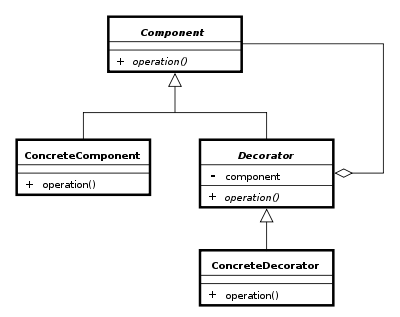
-
Component
동적으로 추가할 서비스를 가질 가능성이 있는 객체들에 대한 인터페이스
-
ConcreteComponent
추가적인 서비스가 실제로 정의되어야 할 필요가 있는 객체
-
Decorator
Component 객체에 대한 참조자를 관리하면서 Component에 정의된 인터페이스를 만족하도록 인터페이스를 정의
-
ConcreteDecorator
Component에 새롭게 추가할 서비스를 실제로 구현하는 클래스
Decorator 패턴 적용
-
Component
interface VisualComponent { draw(): void; resize(): void; } -
ConcreteComponent
class TextView implements VisualComponent { draw() { // draw text view console.log("draw text view"); } resize() { // resize text view console.log("resize text view"); } } -
Decorator
class Decorator implements VisualComponent { constructor(private component: VisualComponent) {} draw() { this.component.draw(); } resize() { this.component.resize(); } } -
ConcreteDecorator
class BorderDecorator extends Decorator { constructor(visualComponent: VisualComponent, private borderWidth: number) { super(visualComponent); } private drawBorder(border: number) { // draw border console.log("draw Border"); } draw() { Decorator.prototype.draw.call(this); this.drawBorder(this.borderWidth); } } class ScrollDecorator extends Decorator { constructor( visualComponent: VisualComponent, private scrollHeight: number ) { super(visualComponent); } private drawScroll(border: number) { // draw border console.log("draw Scroll"); } draw() { Decorator.prototype.draw.call(this); this.drawScroll(this.scrollHeight); } }
TextView는 일반적인 텍스트를 보여주는 화면을 출력하는 기능을 제공한다.
여기에 경우에 따라 Scroll과 Border를 사용하여 TextView를 꾸밀 것이다.
VirtualComponent(Component) 인터페이스에 따라 TextView(Concrete Component)와 Decorator를 구현한다.
Decorator는 VisualComponent를 인자로 받아 동일한 이름의 함수를 실행시킨다. 이 때 Decorator는 자신이 어떤 기능을 실행시키는지 모른다. (Decorator의 서브클래스일 수도 있고, ConcreteComponent일 수도 있다.)
Decorator를 상속받으며 VirtualComponent인터페이스에 따라 각 Decorator의 용도에 맞는 기능을 구현한 뒤 Decorator(부모 클래스)의 동일한 기능을 호출하면 또 다른 VirtualComponent의 구현체의 기능을 호출한다.
이를 통해 ConcreteComponent와 Decorator의 서브클래스들이 모두 동작하게 된다.
코드를 보면 더 쉽게 이해될것 같다.
-
사용
class Windows { private contents: VisualComponent; setContents(contents: VisualComponent) { this.contents = contents; } drawContents() { this.contents.draw(); } resizeContents() { this.contents.resize(); } } const windows = new Windows(); windows.setContents(new TextView()); windows.drawContents(); windows.setContents(new BorderDecorator(new TextView(), 100)); windows.drawContents(); console.log("======================="); windows.setContents( new ScrollDecorator(new BorderDecorator(new TextView(), 100), 300) ); windows.drawContents(); console.log("=======================");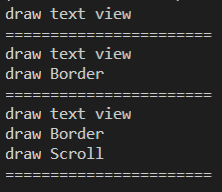
장점
-
단순한 상속보다 유연한 확장이 가능하다.
-
클래스 계통의 상부에 많은 기능이 누적되는 상황을 피할 수 있다.
기능을 단순한 구성 요소들의 조합으로 구성할 수 있다.
단점
-
객체 수가 증가한다.
작은 규모의 객체가 많이 생기기 때문에 모두 이해하고 수정하는데에 코드에 대한 이해도와 시간이 소요될 수 있다.